PE&RS Digital Edition
As a member you can enjoy full views of the publications please click on images to view:
Saving/Printing Individual Pages or Ranges of Pages
We are currently working on improvements to the new system to address ASPRS members concerns regarding printing/saving individual pages/articles without having to download the whole issue. To download a single page or a range of pages:
1. Open the digital journal. Use the PRINT function at the top of the journal screen (not the browser print function).
2. Clicking on the “PRINT” button will bring up thumbnails of every page.
3. When you see the thumbnails click on the page you want to highlight it and then click “print”.
4. The page will open in a new window and you can save that page as a pdf.
5. If you want a range of pages hold down the SHIFT key or CTRL key and click on the thumbnails you wish to save or print then click on the “PRINT” button at the bottom of the page. Alternatively you can list the page range in the box to the left of the print button or select “Print All”.
| January | February | March | April | |
|
|
||||
| May | June | July | August | |
| September | October | November | December | |
| The full 2012 Subject and Author Index is available HERE. | ||||