ASPRS Committee, Division and Regional Web Pages:
Updated Guidance for Web Page Editors
Last Updated – Thursday January 21st 2010
1.0 Introduction
The American Society for Photogrammetry and Remote Sensing (ASPRS) recognizes the value and potential of publishing on the Web and encourages its divisions, regions, and student groups to publish electronic information. ASPRS also recognizes that the quality of the information that it presents on its Web site (or linked to its Web site) plays an important role in fostering and maintaining the Society's reputation and image. The policy and publishing guidelines described in this document seek to ensure that the material published on the Web site reflects the Society's purpose and adheres to the professional standards as outlined by the ASPRS Code of Ethics and within this document, and that the electronically published information is visually appealing, accurate and well written.
Information published on the ASPRS Web site is expected to be in compliance with laws that govern electronic media with regard to copyrighted material, photographic images, sound prints, confidential information, and libelous remarks and with other applicable laws and Society policies. If ASPRS guidelines are violated or disregarded, the Society reserves the right to suspend publishing privileges or remove pages served off the ASPRS server or linked within the ASPRS web site.
The rate of growth and change in the ASPRS Web site necessitates a distributed electronic publication system and to a limited extent it may often preclude any systematic review of published material by a single individual or group. ASPRS regions and student groups have the responsibility for creating and maintaining their own Web pages. Three broad categories of Web pages exist within the context of the ASPRS Web site. These are official ASPRS pages, committee pages, and region/student group pages.
Each unit is responsible for ensuring that the electronic information published is accurate and up to date. The ASPRS Home Page Editor and the ASPRS Electronic Communications Committee will review Official pages on an ad hoc basis to ensure style guidelines are met.
In early 2001, the ASPRS website migrated to a new server housed in the department of Geography at the University of Missouri – Columbia. Consequently, ASPRS now has administrative control of the server. This has enabled set up of sub-directories for certain Committees and for each of the 17 ASPRS regions to use to host their own web pages off of the ASPRS server.
This document aims to communicate information on a number of different topics outlining the web hosting capabilities of ASPRS including:
- description of the web server and FTP server software
- provide guidance for use of FTP for web file transfer
- dissemination of FTP account information
- discuss preliminary guidelines for website design
- promote discussion of other topics that may arise
1.2 Directory Structure and FTP Access
The ASPRS URL directs browsers to the root directory of the Microsoft IIS web server. Committee and Region web page editors will be assigned a unique user name and password that must be used to maintain their sites via FTP. These username passwords will allow full read/write access to the particular directory to which we have assigned them. Some of these directories already exist in the current website structure. Where they do not currently exist, the Webmaster will create them.
These username/passwords will only be able to access the directory to which they have been assigned. They will not gain access to any other area of the web site. Site wide access permissions will remain unique to the two webmaster/administrators. There will be no anonymous FTP access. FTP passwords will of course be issued separately to each regional web page editor.
The ASPRS Webmaster reserves the right to reset any of the FTP access passwords at anytime if there is evidence of a breach of security or to deny access if there is any abuse of the FTP privileges. Users are expected to maintain the secrecy of their FTP password.
2.0 Official ASPRS Pages
Official ASPRS pages are created and maintained by the ASPRS Home Page Editor in accordance with ASPRS Web guidelines and publishing standards. The duties of the ASPRS Home Page Editor are those outlined by the Electronic Communications Committee and the Board of Directors. Official pages support the mission, vision, and niche of the Society and include such material as the events calendar, meeting schedule, membership information, job announcements/classified ads, and certification requirements. Each division is responsible for providing information to the Web Page Editor for inclusion on the ASPRS Web page.
3.0 Committee & Division Web Pages
Committee pages are to be created by a designate of the Committee Chair. Committee pages will be housed on the ASPRS server. Updates to the committee pages are to be handled by the designate of the Committee Chair and can be uploaded to the server via FTP. The ASPRS Home Page Editor at his or her discretion will make incidental changes. The Committee Chair designate will make substantial changes.
3.1 Committee & Division Directories
Currently, eight ASPRS committees/divisions have directories residing on the server. These are:
- Digital Preservation and Archiving (DPA)
- Journal Policy (JPC)
- LIDAR
- Standards
- Transportation Surveys (TSC)
- Photogrammetric Applications Division (PDAD)
- Professional Practice (PPD)
- Remote Sensing Applications Division (RSAD)
Six of these directories contain pages that are currently in use i.e. DPA, JPC, LIDAR, PPD and TSC (although this does not vouch for the currency or quality of the content).
Six of these entities have been issued FTP user name and password to enable the respective web editor to maintain their pages.
Table 1. Committee and Division directory
locations and FTP user names |
|||
Entity |
Current Status |
Directory Name |
URL |
| Committee | |||
DPA |
In use |
dpa |
|
JPC |
In use |
jpc |
|
LIDAR |
In use |
lidar |
|
| Standards | In use | standards | www.asprs.org/society/committees/standards |
TSC |
In use |
tsc |
|
| Division | |||
PDAD |
Not in use |
pdad |
|
PPD |
In use |
ppd |
|
RSAD |
In use |
rsad |
|
4.0 Region & Student Group Web Pages
Region and student group pages are those created and maintained by individual regions or student groups to support the goals and objectives of the group. Region and student group pages provide information about an element of ASPRS that is relevant to that group's role in the Society and are the responsibility of the region or student group. Region and student group pages may not use the Web pages primarily for personal business or personal gain, unless approved by the society.
Once notified by the Region or Student Group about a home page an active link off of the ASPRS Region Page or Student Group page will be made within a reasonable time frame.
4.1 Region Directories
Subdirectories have been set up for each of the 17 regions region at one level down from root e.g.
www.asprs.org - the root directory
www.asprs.org/Alaska - the directory assigned for the Alaska region web site
Eleven of the regions are hosting pages on the national server. Their respective web page editors have been assigned a FTP user name and password for maintenance of their sites.
For those regions who host their pages elsewhere, a meta-refresh page has been created as the index page of the region directory to redirect browsers to the existing region e-serve page.
Table 2. Region, chapter
and student group websites and hosting status |
||||
KEY |
||||
Hosted on national server |
Hosted Elsewhere |
|||
Region |
Status |
URL |
||
Alaska |
Active |
|||
Central SMSU Student Chapter Mt. Oread ASPRS Student Chapter |
Active Hosted elsewhere Hosted elsewhere |
|||
Central New York |
Hosted elsewhere |
|||
Columbia River Student Chapter |
Active Hosted elsewhere |
(OSU) oregonstate.edu/~dennerr/asprs/ |
||
Eastern G Lakes |
Hosted elsewhere |
|||
Florida Student Group |
Hosted elsewhere Hosted elsewhere |
|||
Intermountain |
Active |
|||
Midsouth |
Hosted elsewhere |
|||
New England |
Active |
|||
North Atlantic |
Active |
|||
Northern CA Humboltd State University Student Chapter University of California Berkeley Student Chapter Fresno State University Student Chapter |
Active Hosted elsewhere Hosted elsewhere Hosted elsewhere |
|||
Potomac North Carolina Chapter |
Active Hosted elsewhere |
|||
Puget Sound |
Hosted elsewhere |
|||
Rocky Mountain Student Group Rio Grande Chapter |
Active Hosted elsewhere Active |
|||
Southwestern US |
Active |
|||
St. Louis |
Active |
|||
Western G Lakes |
Active |
|||
5.0 Web Page Design Guidelines
This topic is extremely difficult to summarize. There are very many books, websites and other resources available to help you. Good website design is a combination of good organization (for efficient navigation), writing skills, technical know how and an eye for graphics and color.
5.1 The Basics
Here are a few guidelines that might help:
- try to arrange your navigation so that any page is accessible in three mouse clicks
- bear in mind search engines can drop surfers into any page of your site, consequently include e.g. a logo or link to home to tell them where they are
- if you use long pages, try to limit them to maximum of three screen lengths, make use of white space, use headings and provide a clickable table of contents
- avoid the use of poorly contrasting colored text on colored backgrounds
- compress images as much as possible to minimize file size and page loading times
- try to keep page file sizes under 50k
- wherever you use images, use the alt syntax in the image tag to provide alternative text description for ADA compliance – if the image is a link, say where it will navigate to if the user clicks it
- use standard fonts, sans serif fonts are easy to read, limit fonts to maximum of three
- avoid links that are embedded in pages of text, they distract the reader
- avoid making users scroll horizontally to view your pages
- design pages with small monitors in mind
- maintain a standard look and feel across all pages
- eye linger tests have shown viewer attention is drawn to the areas of a web page as shown in fig 1.
Fig 1. Web page Eye Linger Test

5.2 Consistent look and feel
Whilst we do not want to suppress the creative abilities of our committee and region web page editors, there are a few pointers we ask that you consider when designing your pages:
- try to incorporate some of the national website color scheme
- if you use the ASPRS national logo, use the current logo (just right click it on the national page and save it locally)
- preferably use black text on white background for most text based web documents
- include auto date time script on each page to indicate document lat modified (you can get the script by viewing the source of one of the national pages)
5.3 Keeping content up to date
There is a known issue where the regional site refers to local copies of documents from the national site. If you do refer to any documents that are available on the national site, please link to the national site DO NOT keep a local copy. This will ensure that users always view the most current version.
If your region or committee page has a calendar of events, please keep it current. The web is all about getting the latest information.
If a search engine indexes your pages, it is possible to be dropped like a stone unless the content is refreshed fairly frequently.
5.4 Naming Convention
It is important that you name your home page index.htm or index.html.
Please use all lower case text for your file names. Do not use filenames containing blank spaces, use underscores in place of blanks e.g. about_us.htm rather than about us.htm
6.0 How to log on to the ASPRS FTP server
Once you have finished designing your region or committee webpages and
you have constructed your site you will need to up load everything to the
server. To upload, download etc. you will need a FTP client. There are
many available. A quick internet search will easily find software vendors
where you can and download various FTP programs. One of the more popular
is WS_FTP http://www.ipswitch.com/products/WS_FTP/index.html
The following screen dumps show the sequence of steps to log on to the ASPRS
FTP server using WS_FTP. (Other programs will require similar steps, use the
program help menu.)
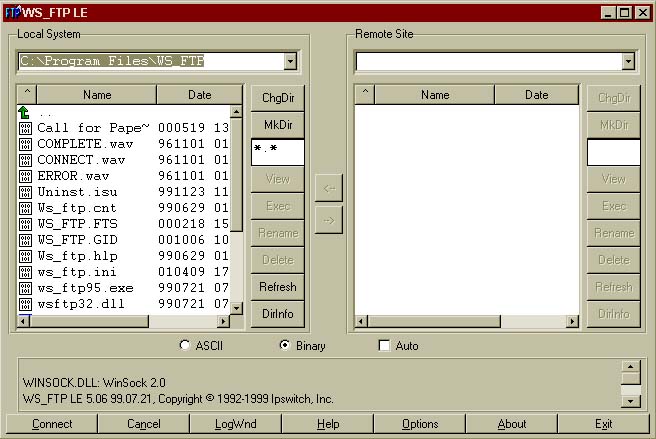
i) Open your FTP program and hit the ‘Connect’ button:

ii. Enter a Profile Name: (can be anything you like “asprs – alaska region” in the above example)
iii. Enter the Host Name/Address: – www.asprs.org
iv. Leave Host Type: as “Automatic detect” (this is the default setting in WS_FTP)
v. Enter your User ID: (from the table above)
vi. Enter your Password: (you can check Save Pwd if you wish so that it is automatically set up next time you use the program.
vii. Click the ‘Apply’ button
Click ‘OK’ button
You should than be connected to the FTP site at your assigned directory and you will be free to upload, download and rename files and make, delete or rename subdirectories.
Good Luck!