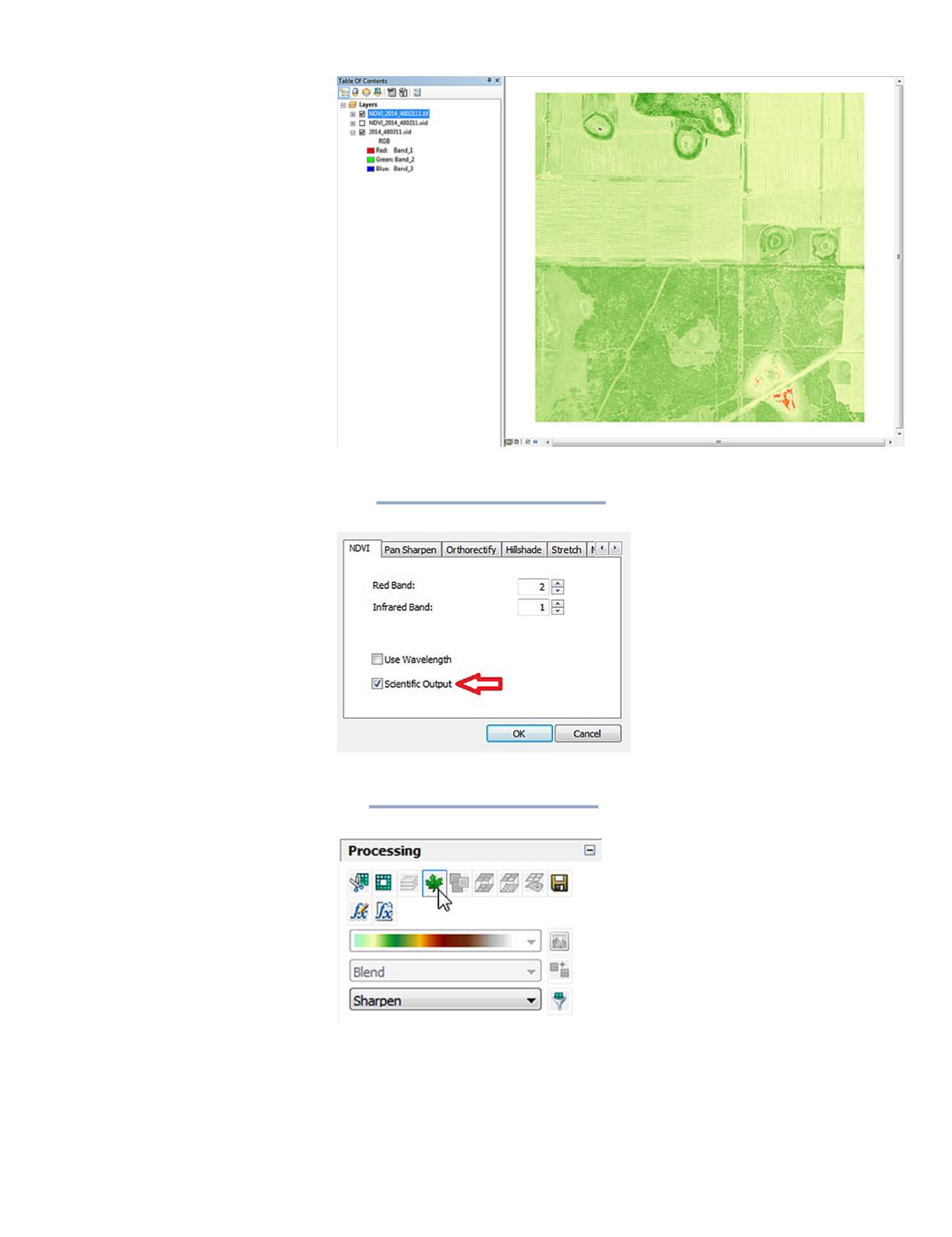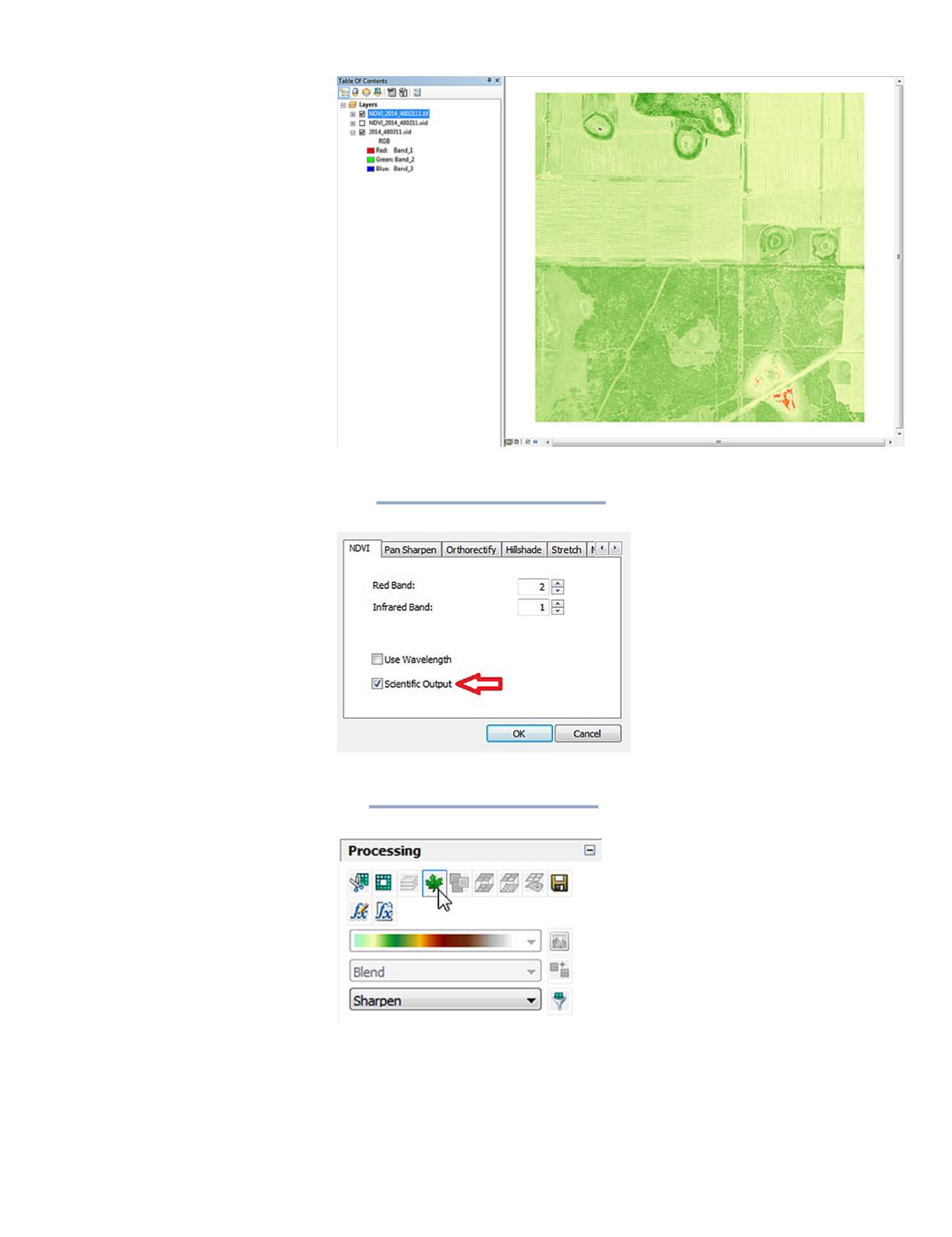
PHOTOGRAMMETRIC ENGINEERING & REMOTE SENSING
September 2016
667
Note the permanent file was saved as
a .TIFF.
Step 5
(Alternative processing –
Using the “Scientific” option)
Open the Image Analysis Options and
check the “Scientific Output” option.
Press “OK” to apply and dismiss the
dialog box.
Step 6
Select the NDVI icon to process the
image.