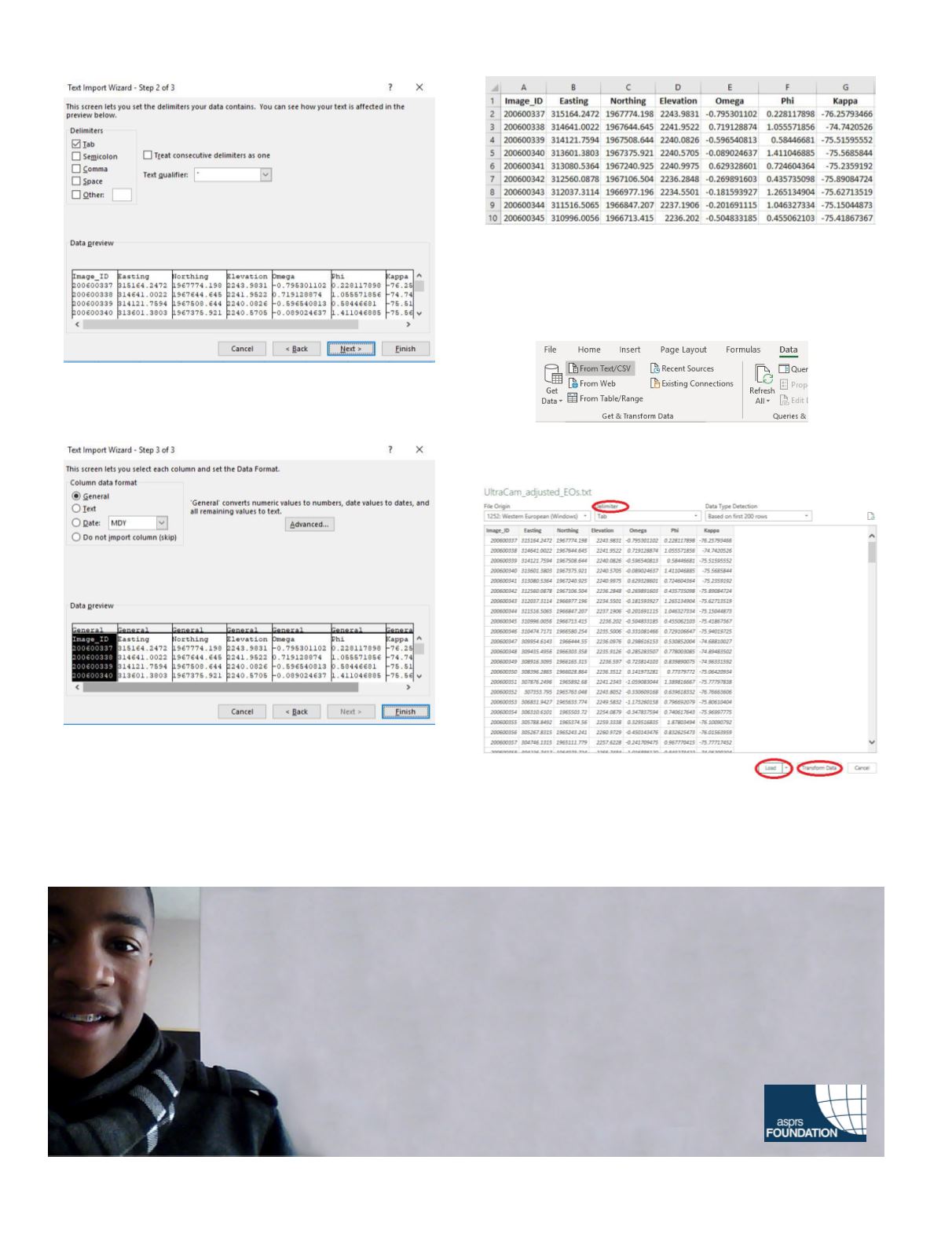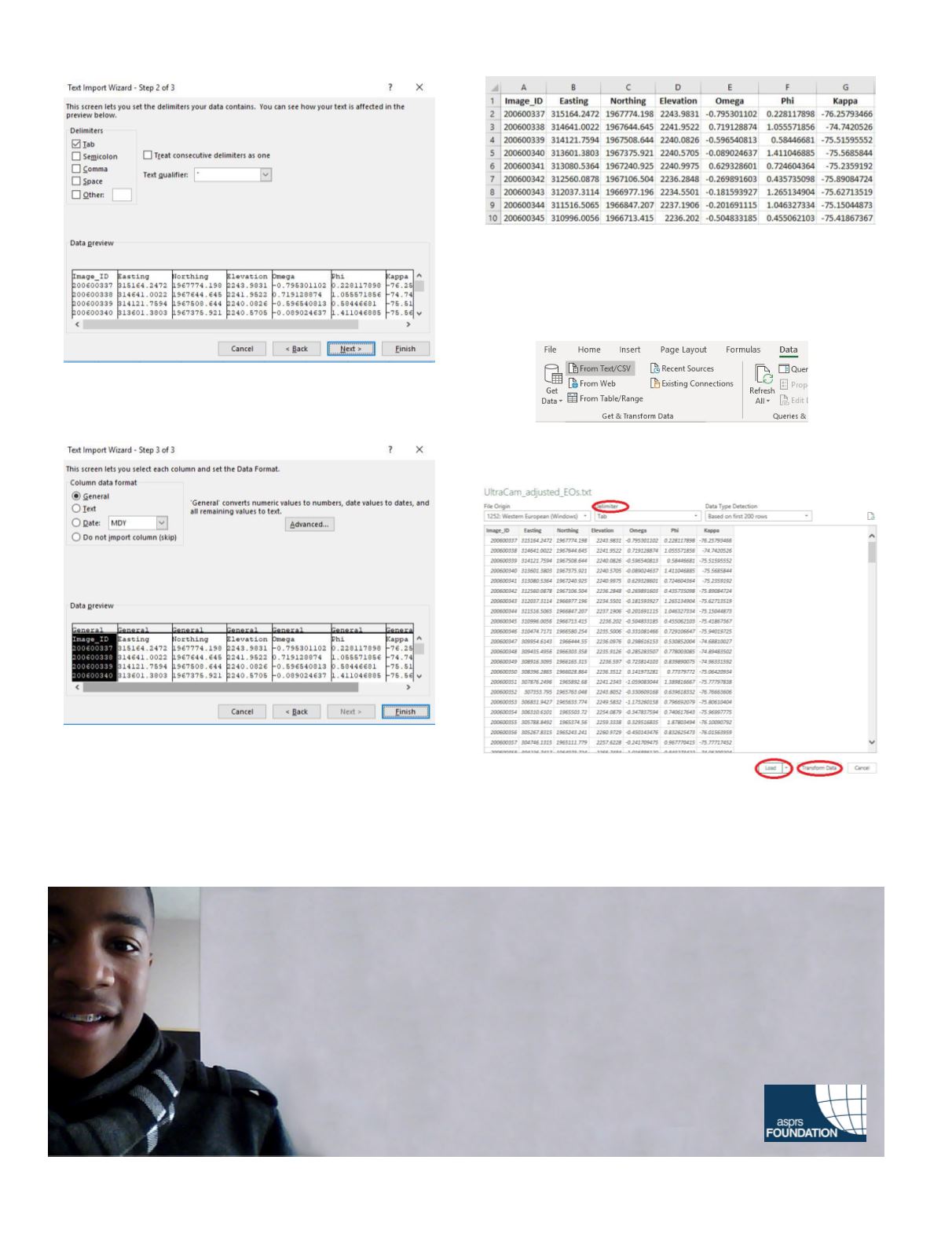
406
July 2020
PHOTOGRAMMETRIC ENGINEERING & REMOTE SENSING
Step 3—3
rd
and final step where you can format the data in
your columns if choose so.
Imported spreadsheet screenshot–Final result of the import
in Excel spreadsheet format. Then of course you can save it
to an Excel spreadsheet file, a CSV file, etc.
The second alternative to import a TXT (or CSV) file:
y
Open a blank Excel file.
From Text/CSV button in the Get & Transform Data rib-
bon under Data in Excel, choose the “From Text/CSV”.
This will load the data and open the dialog boxes:
Too young to drive the car? Perhaps!
But not too young to be curious about geospatial sciences.
The ASPRS Foundation was established to advance the understanding and use of spatial data for the
betterment of humankind. The Foundation provides grants, scholarships, loans and other forms of aid to
individuals or organizations pursuing knowledge of imaging and geospatial information science and
technology, and their applications across the scientific, governmental, and commercial sectors.
Support the Foundation, because when he is ready so will we.
asprsfoundation.org/donate